

|
|||||||
| General discussion about music production Discussion concerning music production, composing, studio work, sequencing, software, etc. |
 |
|
|
Thread Tools | Search this Thread | Display Modes |
|
#1
|
||||
|
||||
|
Hi,
I recently purchased an additional 512mb DDR-RAM for my G5, with the intention of upgrading my system to 1.25GHz, but what I did not realise was that I already had 1.25GHz DDR-RAM (yes I know, I AM a complete idiot) My question is this: Is there REALLY a need to be running a G5 at 1.77GHz (3 X 512mb) DDR-RAM????????????????? Or should I try and sell the extra RAM??? I know this is a pretty trivial question, but as you can probably tell I lack knowledge in the computer tech arena... Thanks guys (and Gals!) Jason P.S I also bought another 80Gb internal hard drive, is it true that if I run my software on one, and my samples and other non musical related crap on the other that my system will perform more smoothly, or should I just use the extra drive to backup all my data??? Thanks again! |
|
#2
|
||||
|
||||
|
Well, it depends on how much of a power user you are; but you really can't have too much memory. Might as well stick it in. I have a dual 2.0 G5 with 1.5GB, I'm sure it's overkill, but it performs like mad.
As far as the hard drive/performance question: I've done it both ways and haven't really been able to tell a discernible difference...but it's nice to have all your data on one drive and OS & programs on the other just for security purposes. |
|
#3
|
||||
|
||||
|
Cheers for the advice!
I'd have to agree....u cant have TOO much memory, so looks like the extra 512mb is going in....... Almost wishing I had gone with the dual 2Ghz, instead of opting for the cheaper option, the single 1.6Ghz.....oh well Thanks! |
|
#4
|
||||
|
||||
|
true - you can't have too much memory on a PC or a MAC. I run a pc @ home and lots @ work for office use and for audio production, and I've definatly noticed a differece running OS/programs on one drive and all the audio you're using on the other. I assume it's the same for a MAC.
__________________
Virus B/Alesis DM-5/Tascam M-1600/Echo GINA/Symetrix Comp/Lexicon MPX200/Cubasis |
|
#5
|
||||
|
||||
|
If I were to run my OS and software on the one hard drive, what would be the recommended capacity??? Im thinking that a 40Gig HD would be suitable.....is that about right? And then use the 80Gb HD that came with the G5 for Data/samples etc.......
|
|
#6
|
||||
|
||||
|
For just the OS and software 40 g should be lots. I think you'd be hard pressed to fill even 10 g with just software and OS. Make sure though, that in each of your programs if there's temp directories used, that you set them to an easy to find location on your audio/data drive. If you're buying new drives make sure that they are at least 7200 RPM. 10 000 RPM if you can afford it.
__________________
Virus B/Alesis DM-5/Tascam M-1600/Echo GINA/Symetrix Comp/Lexicon MPX200/Cubasis |
 |
«
Previous Thread
|
Next Thread
»
| Thread Tools | Search this Thread |
| Display Modes | |
|
|
All times are GMT. The time now is 01:11 PM.
Powered by vBulletin® Version 3.6.4
Copyright ©2000 - 2024, Jelsoft Enterprises Ltd.
Skin Designed by: Talk vBulletin
Copyright ©2000 - 2024, Jelsoft Enterprises Ltd.
Skin Designed by: Talk vBulletin
 |
 |




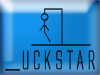




 Linear Mode
Linear Mode

