The bonus with the Virus Indigo is that, unlike other keyboards, the keybed is extremely easy to get out, and therefore easy to do maintenance on (not that I personally have done maintenance on my keybed it has to be said, as I haven't yet needed to, so you would be treading on uncharted territory if you do so).
Most obvious thing to check first would be the keybed ribbon cable, making sure it's securely in contact with the keybed. Photos showing you how to access and remove the keybed (taken from my other re-potting guide) follow below.
Disclaimer (purely to cover my own arse):- It'll void any warranty you may have if you do it yourself, so if you don't trust the Virus in your hands get a proper, qualified serviceman to do it for you.

^ Indigo turned off, disconnected and under anaesthesia.

^ Turned over, for the keybed all highlighted screws need to be removed.

^ Turned over again. The keybed now slips out.
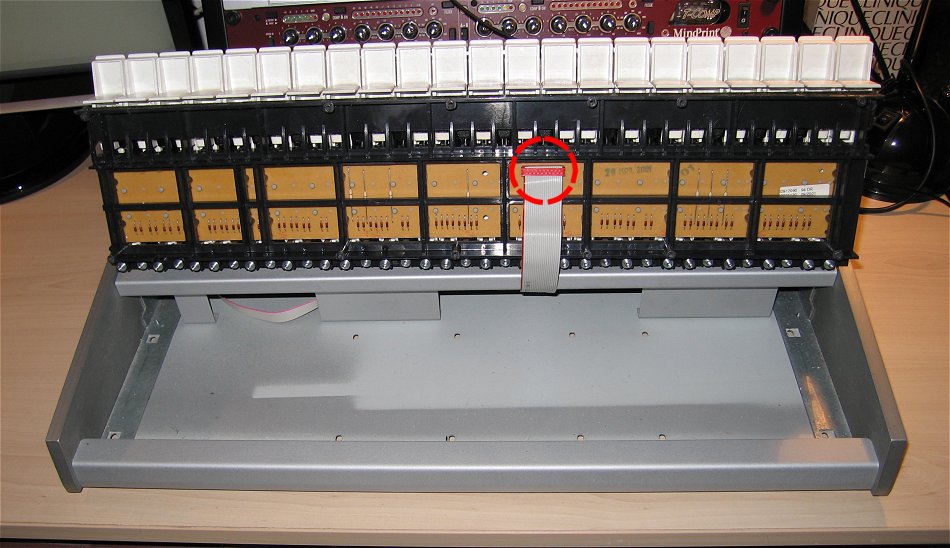
^ The keybed is attached via a ribbon cable, shown highlighted. Make sure this is firmly in position. Or if you want to remove the keybed entirely, disconnect it.
As for cleaning, if needs be, I've just been watching how this guy cleans the key contacts on his Kurzweil PC88.
Regarding the actual key contacts themselves, watch from 3:20 onwards.
The process with the Virus may be similar.