
 |
<Unsolved> Virus B Desktop faulty
Turned on my Virus B......
lcd is flickering high and low, and LFO 1 & LFO 2 amber lights are on next to rate knobs. Any ideas? A bit of online research suggested caps. Is there anywhere in UK that can renew them that doesn't make selling it as broken then getting another used a better option? Thanks in advance. |
After a bit of research, it turns out these exact symptoms are due to the brown capacitor 100μF 25V capacitor to left of board.
Is this an easy solder job if I remove the board first? I have basic soldering skills. |
Hi Toe, bad caps on the Virus Bs do seem like a recurring issue.
[Virus B Problems - OS won't boot, LCD glitches, LFO led's light up - common problem] [Virus B Synth Repair Adventure] [Problem Access Virus B] Virus B capacitor schematic: 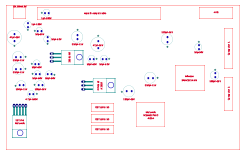 - Click for full size, I've edited and improved the legibility for reference (all other schematics on the net were virtually unreadable). - Click for full size, I've edited and improved the legibility for reference (all other schematics on the net were virtually unreadable).If you open up the Virus you may well be able to visually see the affected capacitor(s). Capacitors in general can 'bulge' at the top (or bottom) when they blow, or sometimes they split, or show chemical leakage in worst cases. 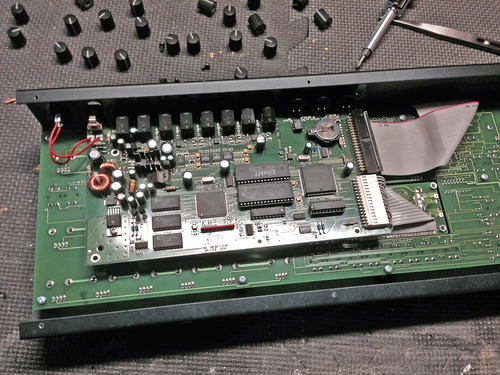 Judging by internet sources, it seems the problematic capacitor is often the brown-coloured 100µF-25V cap on the bottom left. If you already have basic solder skills you should be able to do it as the caps don't appear to be surface mounted. The Virus is relatively modular to disassemble, there are three boards - the mainboard with all the circuitry (with all the jacks running along the top, which is the one you can see in the above photo), a larger board which all the knobs attach to on the opposing side, and a third smaller board for the LCD. You only need the mainboard. You may need to remove a ribbon cable or two. Detach the boards from each other and you should have full unimpeded access to both sides of the mainboard. Be careful with the power on/off switch as it's attached to the metal casing. I have further disassembly photos for a Virus Indigo, which is basically a Virus B with a keyboard and mod-wheels bolted onto it, which may show common detail regards the mainboard: Virus Surgery: Re-potting masterclass .... I know it was being disassembled for a different purpose (repotting), though, so is just a rough guide as to what you may find. |
did it work finally?
|
| All times are GMT. The time now is 01:42 AM. |
Powered by vBulletin® Version 3.6.4
Copyright ©2000 - 2024, Jelsoft Enterprises Ltd.
Copyright ©2002-2022, Infekted.org